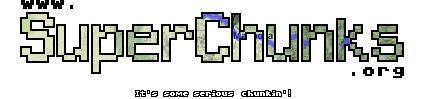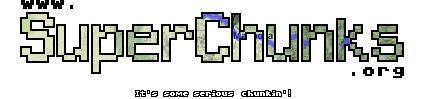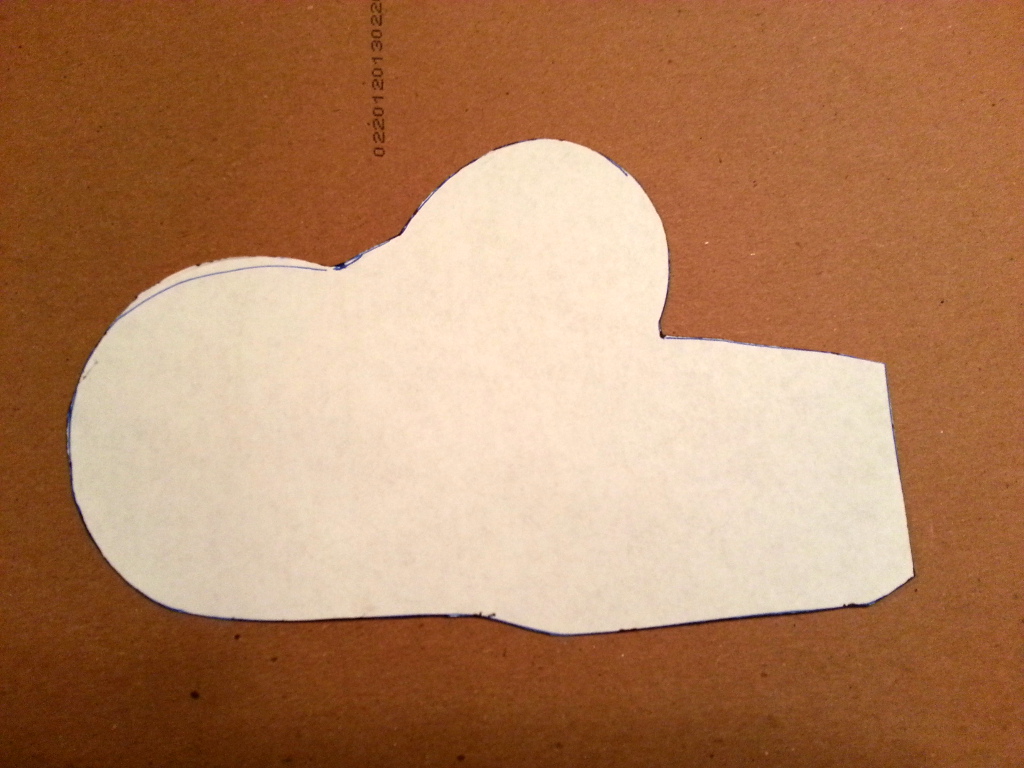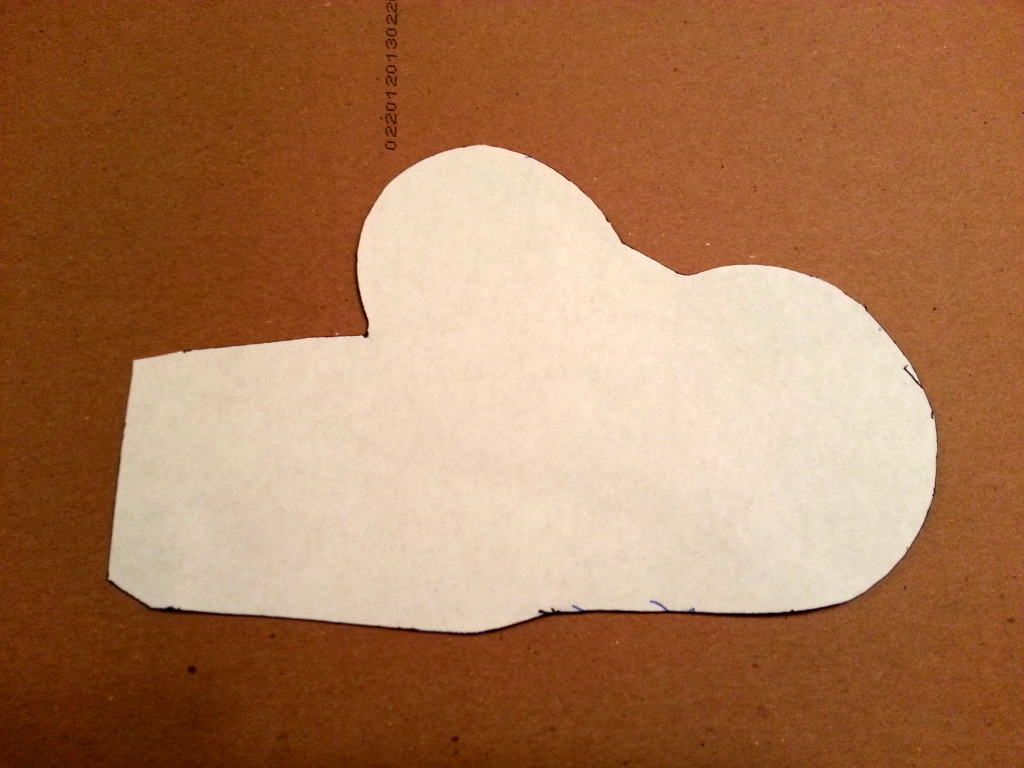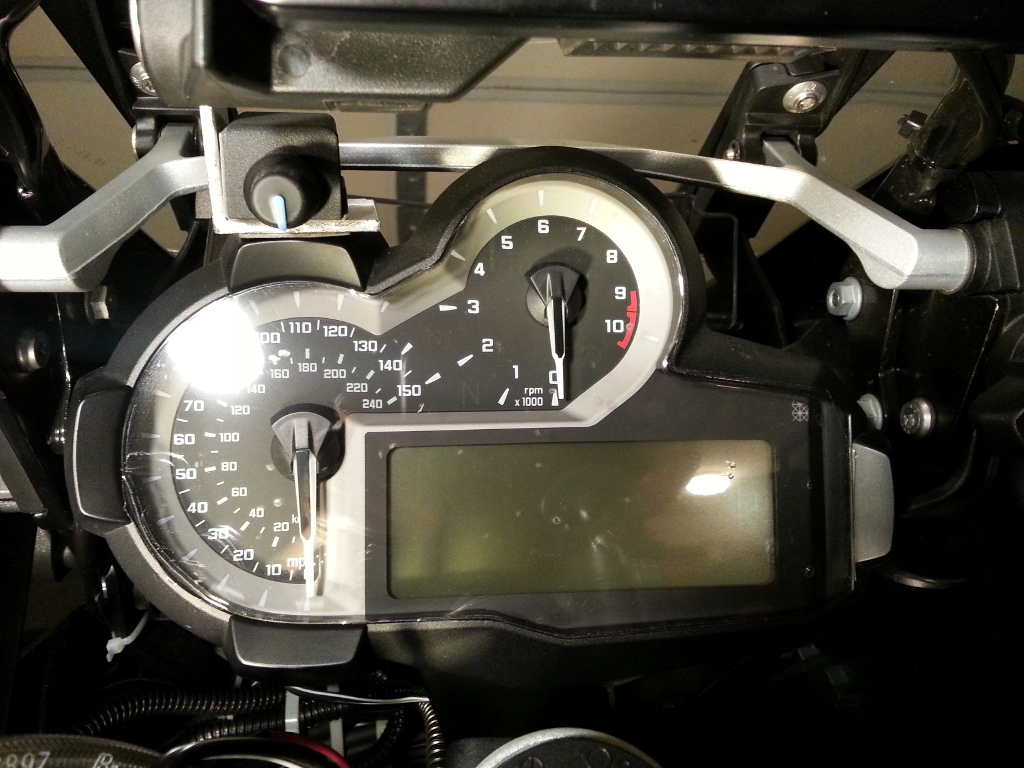Protect me squire!
(CL4P-TP)
[ Saturday - January 4, 2014 ]
I don't know about other R12GSW owners out there, but when I
purchased my GSW I can't help but notice that the instrument panel
is a Big'O Lexan disaster just waiting for keys, screwdrivers, torx
wrenchs, and any number of other bits of hardware just beggin' to
scratch the surface. I don't mind dings in the paint,
scratches in the fairing, bug acid etched panels, etc., but for the
life me there are two things that simply drive me insane on a
motorcycle: 1) scratched rear view mirror(s), and 2) a scratched up
instrument panel. Imagine a big huge scratch on the speedo
right where it says 70 MPH. You know, a scratch that is so
deep that it basically refracts light. I like to be able to
read my gauges thank you. As a result, I've come up with a
simple solution.
We live in the age of two finger pinching and finger swiping.
What am I talking about? Why I'm talking about iOS or Android
tables/phones. There are literally millions of these devices
out there. How do their owners protect their surfaces from
scratches and dings? Why they use a product like ZAGG
Invisishield. In reality, the tables and phones have Gorilla
glass so they really can't be damages that easily, but I'm going on
a tangent here. Let me refocus.
Since Invisishield is so good at protecting tables and phones
against keys, coins, and other hard objects that occupy the same
space as your device, why can't it be used for say... my GSW's
instrument panel? Indeed... why not. I don't swipe my
fingers on the the instrument panels much but I do occasionally wipe
the surface with a cloth. So why not let the coat take a
beating instead of the actual instrument panel Lexan. When the
coating gets beaten up enough, I simply peel it off and apply
another protective coat.
So I went to Target and purchase the ZAGG Invisishield for an iPad
mini. In the end it really doesn't matter which size you get
so long as it's for a tablet and not a phone.
I then take a piece of paper and make a stencil of the instrument
panel. Here's what I came up with.
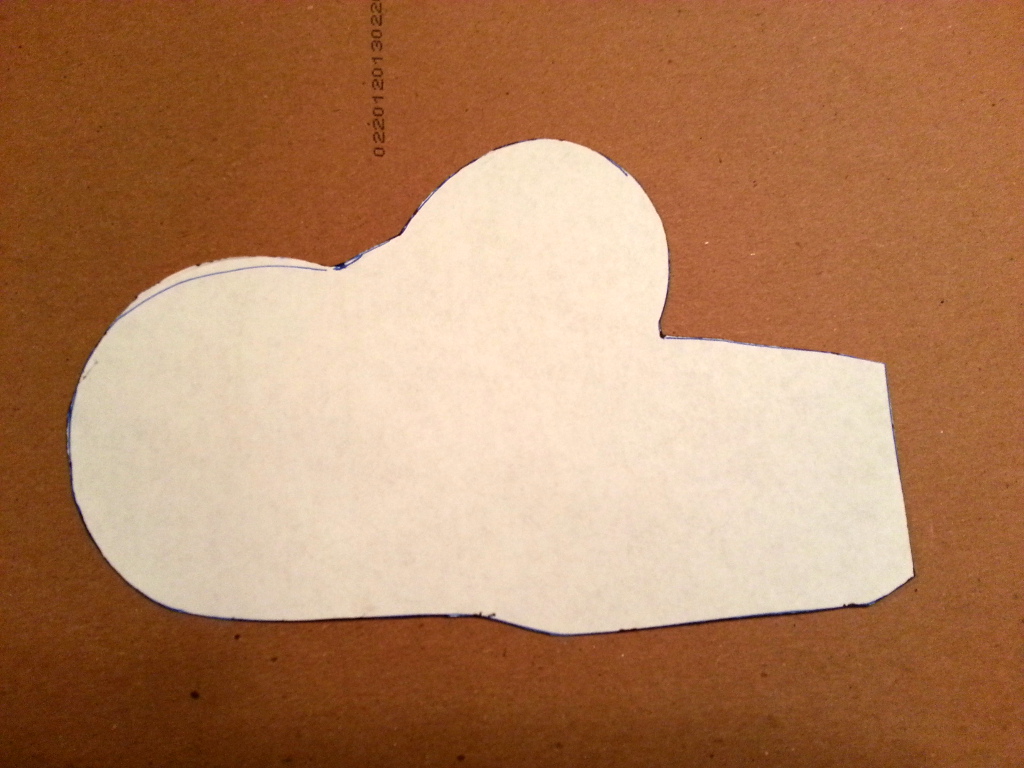
Positive stencil.
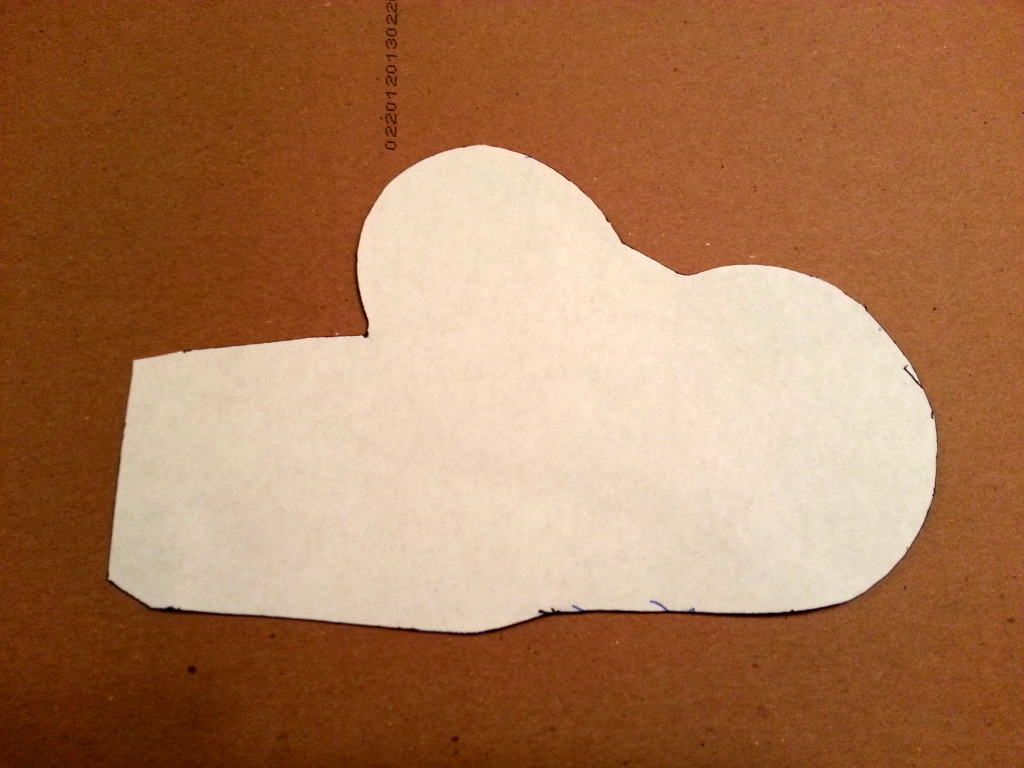
Flipped in the opposite direction (negative stencil).
I then take the Invisishield for the iPad mini and try to best match
the stencil on the protective sheet. If you arrange it
correctly, you can actually get two protective pieces from the iPad
mini Invisishield.

Notice that I clipped the far left corner.
If I didn't cut a little bit of the far left corner, the iPad mini
Invisishield would have only accommodate one instrument panel
protective sheet with a lot of excess waste. I opted to lose a
little bit of material to have two pieces. If I screw up with
the first piece, I can have a second go at it.
Notice the legible "invisible SHIELD" is on the back side of the
protective sheet. You'll be peeling this side off to apply to
the protective sheet to the instrument panel Lexan.
By all means, installing this protective coating is quite
tricky. The light adhesive is negatively charged so when you
bring the protective coating close to the instrument panel, the
protective coat will want to leap onto the Lexan. If you don't
do it in one fell swoop, you'll more than likely have a lot of air
bubbles. As for me, I did end up with a couple of air bubbles,
but it was nowhere near as severe as the first attempt.
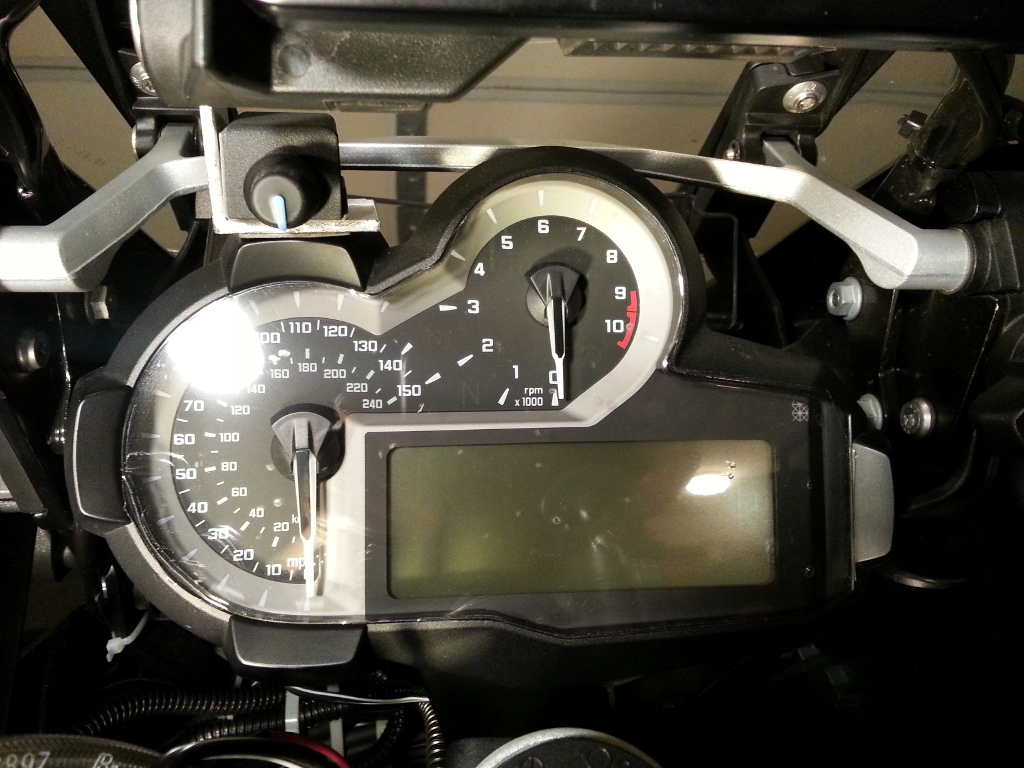
Notice the upper right most corner is missing a little material.

You can see some small bubbles.

It's crystal clear for night time.
In the end it was a pretty successful install. I'm not sure
I'll be able to repeat this next time around. Hopefully it
will be quite some time before I make another installation.
Written on: January 4, 2014
Last modified: January 4, 2014