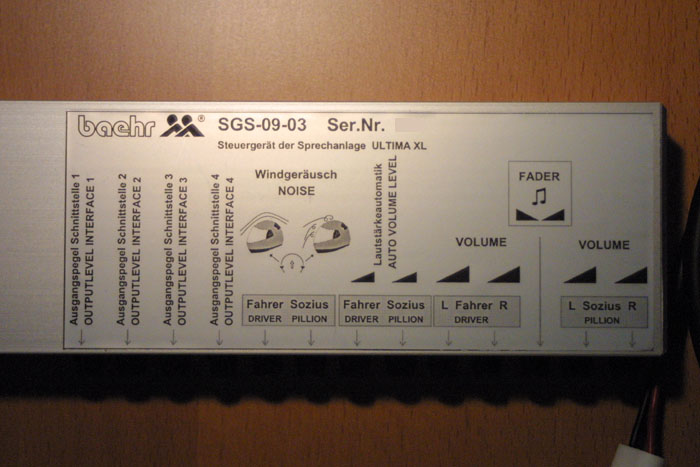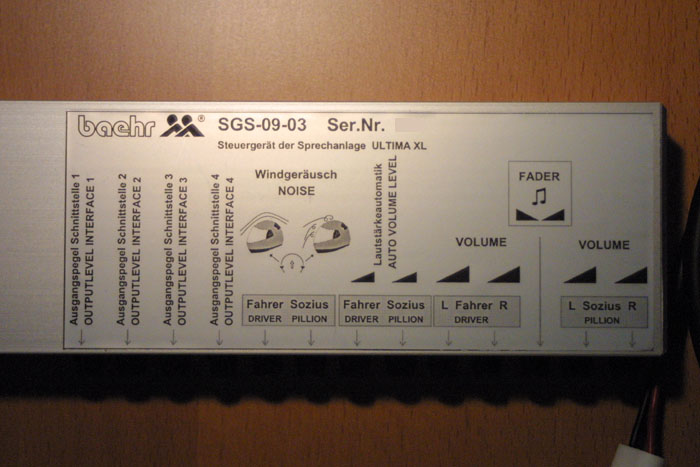
Ultima XL intercom unit

You get two headsets (driver and pillion)

Each headset has the above contents. You will need a hot glue gun
to attach the
speakers and mic to the helmet.

Extension cable for the driver and pillion hook ups.

Driver and pillion connection cables. You also see the two caps
for closing
(water proofing) the unused cable to the intercom.

This is the accessory bag with zip ties, alternate Velcros, a fuse,
Baehr stickers,
and a small screw driver for changing the volume of the intercom.

Caps for unused universal cables and
more Velcro like mounting stuff.


The three cables above is for FRS/two-way radios.

2.5mm cell phone cable.

This is the MP3/CD/etc. cable.
I bought a second cable for TomTom audio connectivity.