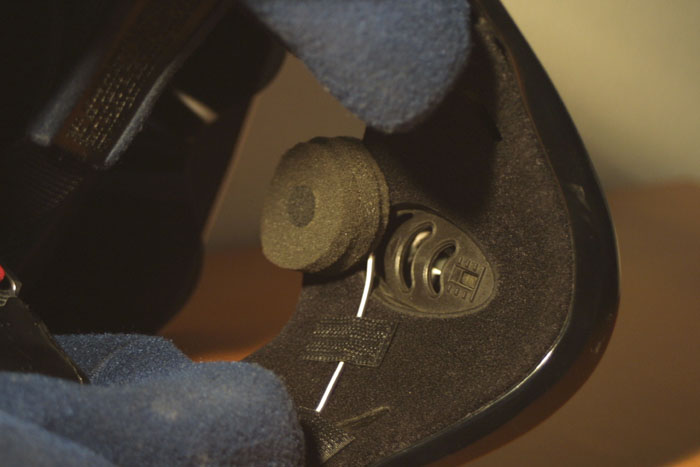Right cheek foam pad.

You can see the microphone surounded by foam on the inside of the jaw
guard.
(BTW, the XD helmet is a one piece helmet with the exception of the
visor and the face shield which can be removed)

Here's how it looks on the inside. Notice the mic is above the
front vent.

You can see the sticky backed Velcro on the back side of the mic.
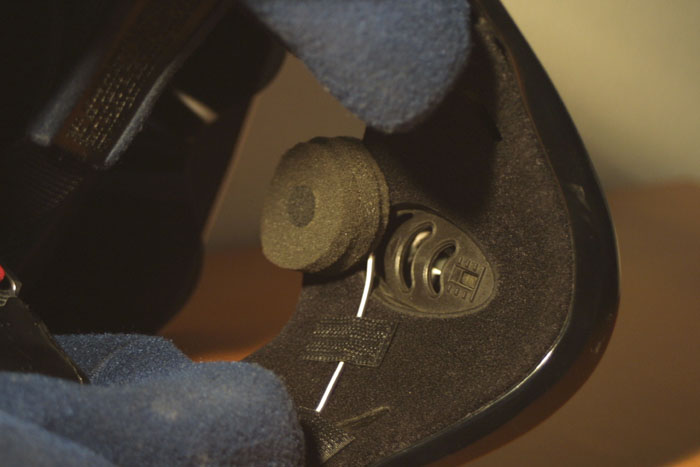
Again, above the front vent.
The microphone being mounted above the
front vent is more that sufficient to pickup my speach. To this
day, all my friends and family are in awe of the Baehr. All
the people that call my cell phone while I'm riding can't tell that I'm
on a motorcycle heading somewhere. All they hear is my voice and
very
little background noise. Of course I try to keep the conversation
short when I'm in transit.
Regarding mounting the microphone using Velcro, ever since the initial
installation of the mic in the helmet, never once has it fallen out the
helmet on its own. The only time when it shifts around is because
of me doing things like removing it to take a photo of its back side.